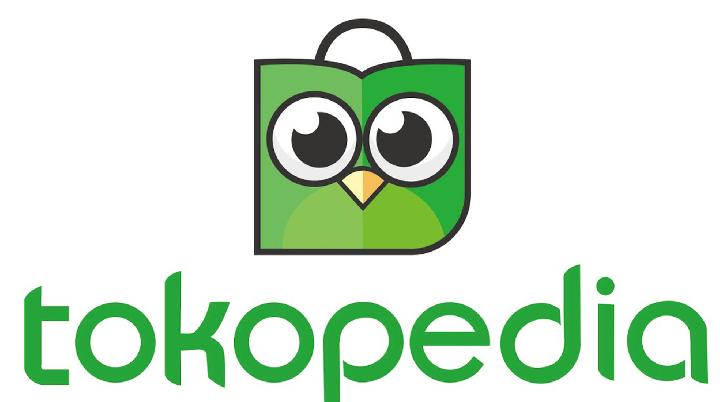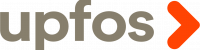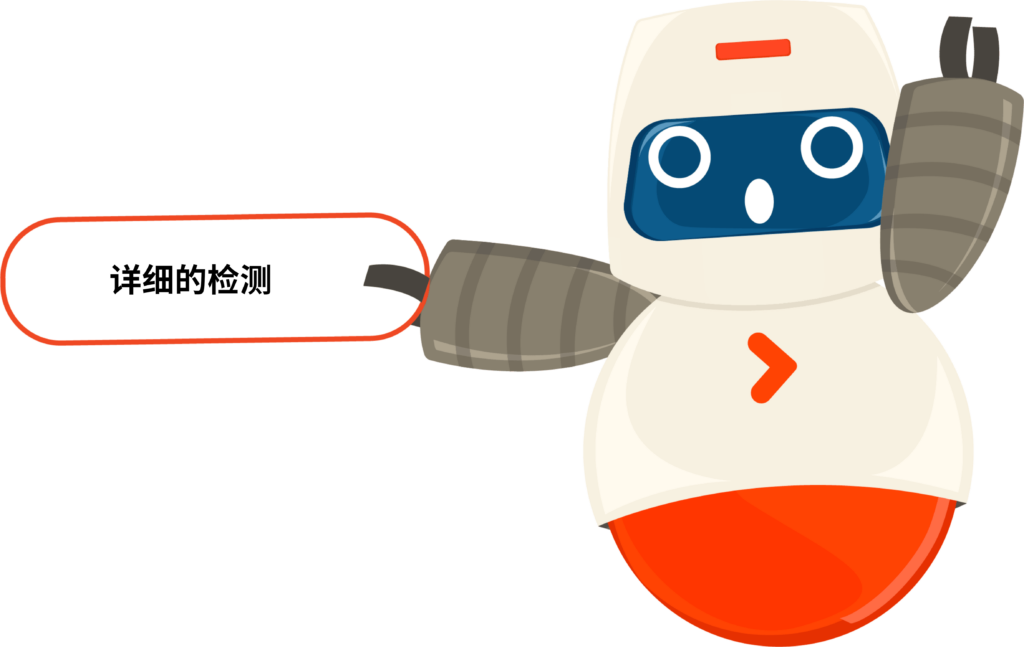8 Essential Tools for Instagram Marketing

Unique International Brands Operation Experience
8 Essential Tools for Instagram Marketing
(1)Instagram Shoppable Posts
Instagram launched Shoppable Posts, allowing users to tag and buy products simply and directly from Instagram. To sell on Instagram, the Instagram account must be converted to a business profile and connected to the Facebook directory, created and managed on Business Manager.


(2)Instagram Stories Shoppable Stickers
Shoppable Stickers is a tool that makes it easier for merchants to sell products through Instagram Stories. Businesses can apply stickers to physical products, as well as images and videos.
(3)Curalate Like2Buy
Like2Buy is a tool from Curalate that does this by generating links in a user’s bio. When fans click on it, they are taken to Like2Buy to buy products, read stories and more.
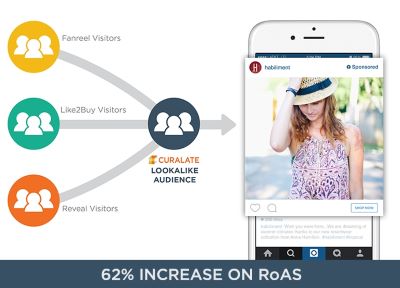
(4)Shop Social
Shop Social helps fans find your products in Instagram photos and click to buy. Tag multiple products to your posts, direct all your Instagram visitors to your URL or integrate your Instagram feed to your website.

(5)Postcart
With Postcart, you can turn any Instagram post into a shoppable product, or your Instagram feed into a shoppable website.
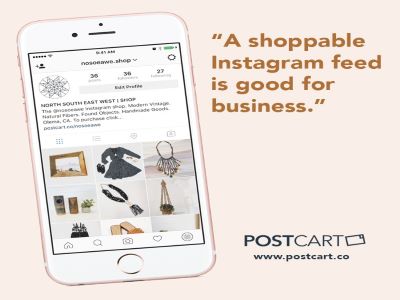

(6)InstaOrders
InstaOrders is an easy-to-use tool that quickly turns your Instagram feed into a shoppable store. Log in to your Instagram account, upload your photos, and your store will sync with Instagram.
(7)Inselly
Inselly is an Instagram platform that brings together all of Instagram’s sale offers to search, sort and buy. Sellers can easily open their own store and create purchasable items.

(8)Soldsie
With Soldsie, merchants can sell products to consumers on Instagram in two ways. First, merchants can upload photos and descriptions to the Soldsie dashboard, post to Instagram or Facebook, and fans can then buy by typing “sold” into a product’s review. After leaving a comment, the customer will receive an invoice to complete the purchase.

Unlock the full power of UPFOS and reach your business goals faster.
Get strategic and technical guidance from UPFOS experts.
免费试用
一个平台, 百万种可能.